
- #Forgot password on excel 2016 xlsx spreadsheet install#
- #Forgot password on excel 2016 xlsx spreadsheet zip file#
- #Forgot password on excel 2016 xlsx spreadsheet code#
#Forgot password on excel 2016 xlsx spreadsheet install#
Step 1: Download the Excel Password Recovery and install in your PC. The article will instruct you step-by-step to remove the forgotten passwords. If you forgot password for excel file, then Excel Password Recovery is the significant application in this case. Method 2: Recover forgotten excel password with Excel Password RecoveryĮxcel Password Recovery is helpful in recovering the passwords from the excel files with high speed. Modify the *.zip files to *.xlsx and your spreadsheets are unprotected. Step 7: It is time to reverse the step 2. Once you have done, overwrite the modified zip files to original xml files. Step 6: Now save the xml file and repeat the steps for each xml file you want to recover from the spreadsheets. The list of worksheets that your spreadsheet contains will appear in the worksheet folder with an extension of sheet1.xml, sheet2.xml, and vice versa. Step 4: The next step is to navigate the xl folder and then the worksheets folder.
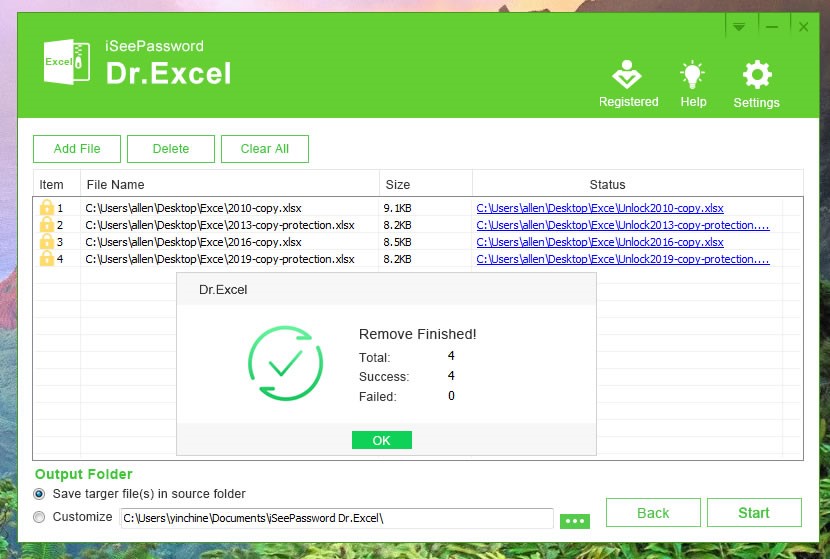
#Forgot password on excel 2016 xlsx spreadsheet zip file#
Open the ZIP file in 7-Zip or any other compression software your PC have. Step 3: 7-Zip is file compression software that allows compressing the file into a zip folder. Step 2: Now enter the new name if you want to change it and modify the extension of the spreadsheet from *.xlsx to *.zip. Step 1: Right click to excel file and select the rename option. The method helps to remove the passwords if you forgot password to excel spreadsheets or forgot excel workbook passwords and vice versa. It is always recommended to have a backup of your original excel file in case of any mishap. The method is simple with a drawback that if the workbook prior to password prompts on opening, then you must follow the method 2 of the article. Method 1: Recover forgotten Excel password with ZIP
#Forgot password on excel 2016 xlsx spreadsheet code#

The recovery of forgot excel password is not as secure as recovering/resetting your email or social media password. However, the problem arises when you forgot excel password, and you need the stored information quickly. Excel provides a “protect sheet & protect workbook” feature that allows the user to secure the files with passwords and to protect the files from the access of any other person. The use of Excel sheets mainly revolves around one primary purpose that the sheets are used for creating databases with valuable information. The Excel experts always recommend securing the Excel files, workbooks, and spreadsheets with passwords.


 0 kommentar(er)
0 kommentar(er)
